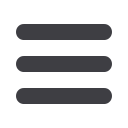

ROC800-Series Instruction Manual
Revised Jul-14
General Information
1-3
1.2 Series 1 versus Series 2 Architecture
The Series 2 ROC800 architecture incorporates a redesigned CPU
module and redesigned expansion I/O backplanes to provide major
system advancements. These include an increase in processor speed
(from 50MHz to 65MHz), an increase in SRAM for User C programs
(20K to 100K), an increase in flash memory (4Mb to 16Mb), an
increase in DRAM (8Mb to 16Mb), and greater general flexibility in
module placement. For easy visual identification, the printed circuit
board (PCB) for the Series 2 CPU module, the PCB for the Series 2 base
unit and expansion backplanes, and the Series 2 ROC800 ABS plastic
housing are all black. Additionally, the Series 2 CPU module is labeled
CPU Series 2
(see
Figure 1-1
).
Note
:
In the Series 1 ROC800, the PCBs for the CPU module, the base
unit, and the backplanes are green; the ABS plastic housing is
gray.
What’s
Compatible?
In the Series 2 ROC827, you
cannot
insert a Series 1 CPU module
into a Series 2 base unit or attach Series 1 expansion backplanes to
Series 2 base units or expansion backplanes. Firmware is not available
to upgrade a Series 1 CPU module to the new functionally. To obtain
the Series 2 enhancements, you must obtain and use a Series 2 CPU
module.
The architecture of the ROC809’s fixed backplane allows you to insert a
black Series 2 CPU module into a Series 1 (green) backplane. However,
firmware is not available to upgrade a Series 1 CPU module to the new
functionality. To obtain the Series 2 enhancements, you must obtain and
use a Series 2 CPU module.
Note
:
The ROC800L functions
only
on the Series 2 hardware
platform.
Module Placement
Table 1-1
compares module placement in the ROC809, based on the
installation of a Series 1 or Series 2 CPU.
Table 1-2
compares module
placement in the ROC827, based on the installation of a Series 1 or
Series 2 CPU.
Table 1-1. ROC809 Module Placement (Series 1 CPU vs. Series 2 CPU)
Module
ROC809 Series 1 CPU
ROC809 Series 2 CPU
Module Color
AI-12
Any
Any
Grey
AI-16
Any
1
Any
Black
AO
Any
Any
Grey
APM
Any
2
Any
Grey
RS-485
1st three slots
1st three slots
Grey
RS-232
1st three slots
1st three slots
Grey
Dial-up Modem
1st three slots
1st three slots
Grey
MVS
3
1st three slots
1st three slots
Grey
MVS I/O
3
1st three slots
Any
Black

















