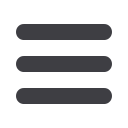

ROC800-Series Instruction Manual
Revised Jul-14
Installation and Use
2-15
Series 1 CPU (Green)
Series 2 CPU (Black)
A
Battery
B
LED Button
C
RJ-45 Port
D
License Keys
E
RESET Button
F
RJ-45 Port
G
RS-232 Port
H
Microprocessor
I
Battery backup jumper
Figure 2-8. CPU Connectors (Series 1 and Series 2 CPU Modules)
Table 2-1. CPU Connector Locations
CPU Number
Series 1
Series 2
J1
Backplane connector
Backplane connector
J2
Backplane connector
Backplane connector
J3
Not Used
Battery Backup
J4
Battery Backup
Not Used
P2
LOI Port RJ-45
License Key Terminal
P3
Ethernet RJ-45
License Key Terminal
P4
License Key Terminal
RS-232
P5
Not Used
LOI Port RJ-45
P6
License Key Terminal
Ethernet RJ-45
SW1
LED Button
RESET Button
SW2
RESET Button
LED Button
The CPU contains a microprocessor supervisory circuit. This device
monitors the battery voltage, resets the processor, and disables the
SRAM chip if the voltage goes out of tolerance. The CPU has an
A
B
D
E
C
H
H
F
G
I

















