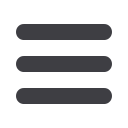

ROC800-Series Instruction Manual
Revised Jul-14
General Information
1-9
1.3.1 Central Processor Unit (CPU)
The CPU contains the microprocessor, the firmware, connectors to the
backplane, the three built-in communication ports (two with LEDs), a
LED low power wakeup button, a RESET button, the application
license key connectors, a STATUS LED indicating system integrity, and
the main processor.
CPU components include:
32-bit Motorola MPC862 Quad Integrated Communications
Controller (PowerQUICC) PowerPC processor. Bus clock frequency
at 65 MHz with a watchdog timer.
Flash ROM (Read-Only Memory).
SDRAM (Synchronous Dynamic Random Access Memory).
Diagnostic monitoring.
Real-Time Clock.
Automatic self-tests.
Power saving modes.
Local Operator Interface (LOI) EIA-232 (RS-232D) Local Port.
EIA-232 (RS-232C) serial Comm2 port.
Ethernet Comm1 port.
1.3.2 Real-Time Clock (RTC)
You can set the ROC800’s real-time clock (RTC) for year, month, day,
hour, minute, and second. The clock provides time stamping of the
database values. The battery-backed clock firmware tracks the day of
the week and corrects for leap year. The time chip automatically
switches to backup power when the ROC800 loses primary input power.
The internal Sanyo 3-volt CR2430 lithium battery provides backup for
the data and the RTC when the main power is not connected. The
battery has a one-year minimum backup life with the battery installed,
the jumper disengaged, and no power applied to the ROC800. The
battery has a ten-year backup life with the backup battery installed and
power applied to the ROC800 or when the battery is removed from the
ROC800.
Note
:
If the real-time clock does not keep the current time when you
remove power, replace the lithium battery.
1.3.3 Diagnostic Monitoring
The ROC800 has diagnostic inputs incorporated into the circuitry for
monitoring system integrity. Use ROCLINK 800 software to access the
System Analog Inputs (on the directory tree, double-click
I/O
,
System
Analog Input
, and
#1, Battery
to open the System Analog Input
screen). Refer to
Table 1-3
.

















