How-to disable Popup Blockers for use with SupportNet
Popup blocking software has been added to some web browsers and tools in order to prevent annoying advertising from automatically opening new windows on your computer. You must configure any blocking software to allow SupportNet to work with your PC. To do this, you will need to allow access from our server at: http://enterprisewizard.com
If you have multiple blockers installed (with your browser and toolbars for example) each will need to be configured to allow SupportNet to open windows. Contact your local IT group if you need help with this.
Internet Explorer :
1) In ie tool menu, make sure the popup blocker is turned off;
2) In ie tool menu, select "Internet options", security panel (choose appropriate zone), customer level, under "misc", check the box in front of "disable" regarding "use popup blockers";
With Windows XP Service Pack 2 (SP2) Internet Explorer allows you to prevent most pop-up windows from appearing over pages you want to view while you're using the Internet.
Using Pop-up Blocker
When you install SP2, Pop-up Blocker is turned on in Internet Explorer and set to the medium setting, which means it will block most automatic pop-ups. The default settings for the pop-up blocker allow you to see pop-ups that are opened when you click a link or button on a Web site. Pop-up Blocker will also play a sound and show the Information Bar when a pop-up is blocked. You can adjust these settings so that Pop-up Blocker works the way you want it to.
To change Pop-up Blocker settings
1. Open Internet Explorer.
2. On the Tools menu, point to Pop-up Blocker, and then click Pop-up Blocker Settings.
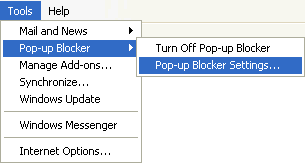
Internet Explorer Tools menu
If you want to see pop-up windows from a specific Web site, type the address (or URL) of the site in the Address of Web site to allow box, and then click Add.

Pop-up Blocker Settings window
Tip To temporarily allow a site to display pop-ups, click the Information Bar when it notifies you that a pop-up has been blocked.
Then click Temporarily Allow Pop-ups.
Google Toolbar : 
OR
If the Popup Blocker is preventing a new window from opening, you can always let a new window open from a "blocked" site by holding down the CTRL key while you click on a link.
Yahoo Toolbar :

Go back to Global Support Services homepage.